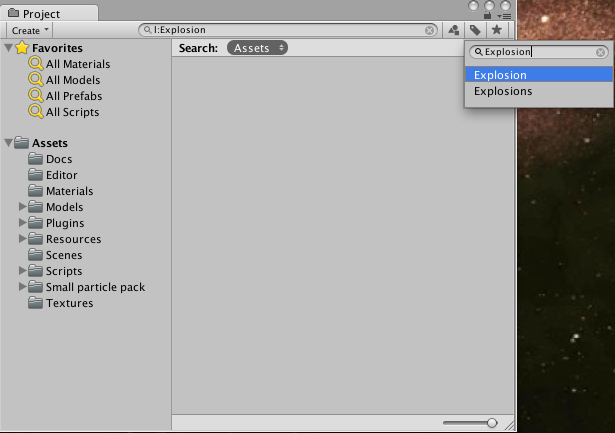Search the Unity Asset Store without… opening the Asset Store
Perhaps this is common knowledge, I don’t know. I read a lot of books and watch a lot of videos about Unity 4, and I never knew this feature existed. There is a way to quickly get some assets for your game into Unity without having to browse the asset store directly. There’s a tiiiiiny little button that is usually used for searching your project, which I’ve never really used. I imagine you’d start using it in larger projects, but so far… my projects aren’t that big so I can find everything without too much hassle.
So! Here are a few screenshots that show how to access this feature. It’s really quite simple.
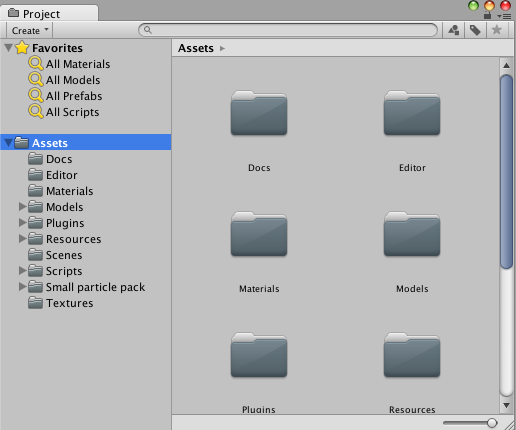
At the top right of your project pane, there is a small button that looks like a tag. Click that, and you’ll get a search box.
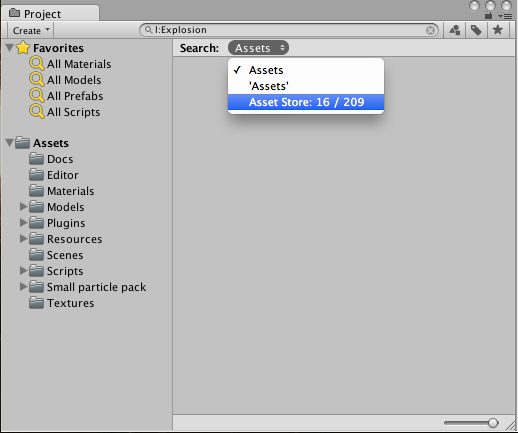
Click the ‘Assets’ dropdown, and you’ll quickly see that there are results waiting for you from the Asset Store. Once clicked you’ll see the assets that are available.

Scroll quickly through the assets available, and click on the one you’d like to download and install.
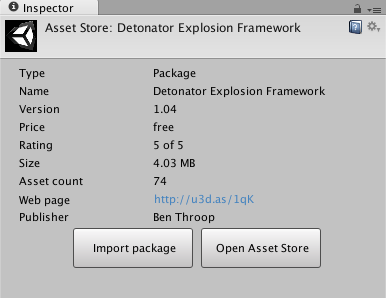
Once you’ve chosen the asset you want, the inspector will give you a bit more info about the asset, and give you options to download it directly, or open the asset store link.
And there you have it. Tell me I’m not the only one that didn’t know about this neat little feature!